Manifest.xml provides complete description [ activities , services , permissions , icon , initial screen …] about the application. Android platform before installing the application and before start the application it reads manifest.xml .
Manifest file for an android application is a resource file which contains all the details needed by the android system about the application.
It is a key file that works as a bridge between the android developer and the android platform.
It helps the developer to pass on functionality and requirements of our application to Android.
This is an xml file which must be named as AndroidManifest.xml and placed at application root.
Every Android app must have AndroidManifest.xml file. AndroidManifest.xml allows us to define,
The packages, API, libraries needed for the application.
- Basic building blocks of application like activities, services and etc.
- Details about permissions.
- Set of classes needed before launch.
Elements of AndroidManifest.xml
Following are the elements(listed alphabetically) that can appear in AndroidManifest.xml, this list is restricted and we cannot add our own elements to it.
Elements for Application Properties :-
- uses-permission – used to specify permissions that are requested for the purpose of security.
- permission – used to set permissions to provide access control for some specific component of the application.
- permission-group – does the same as above for a set of components.
- permission-tree – refer one specific name of the component which is the owner or parent of the set of component.
- instrumentation – enables to know interaction between Android system an application.
- uses-sdk – specifies the platform compatibility of the application.
- uses-configuration – specifies set of hardware and software requirement of theapplication.
- uses-feature – specifies single hardware and software requirement and their related entity.
- supports-screens, compatible-screens – both these tags deals with screen configuration mode and size of the screen and etc.
- supports-gl-texture – specifies texture based on which the application is filtered.
Elements for Application Components :-
- activity – has the set of attributes based on user interface.
- activity-alias – specifies target activities.
- service – has the operation provided by any library or API, running in background that is not visible.
- receiver – that makes to receive message broadcasted by the same application or by outside entity.
- provider – provides some structure to access application data.
- uses-library – it specifies set of library files need to run the application.
Structure of Android Manifest file :-
<Manifest>
<Elements for Application properties should come here–refer above for list>
<Application>
<Elements for application components should
come here–refer above for list>
<Application>
<Manifest>



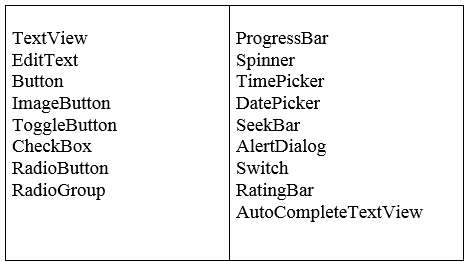


0 Comments